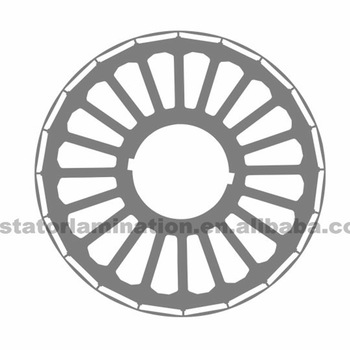Avid Technology XMON EUCON manuals
Owner’s manuals and user’s guides for Software Avid Technology XMON EUCON.
We providing 6 pdf manuals Avid Technology XMON EUCON for download free by document types: Specifications, User's Guide

Avid technology XMON EUCON Specifications (48 pages)
Brand: Avid-technology | Category: Software | Size: 0.24 MB |

Table of contents
3
7
14
17
18
26
28
31
33
34
36
38
39
41
45
47

Avid technology XMON EUCON Specifications (100 pages)
Brand: Avid-technology | Category: Software | Size: 2.61 MB |

Table of contents
3
11
16
23
23
24
26
26
28
28
29
30
32
36
37
37
37
37
37
45
46
48
48
48
50
51
53
63
67
68
69
70
71
72
74
75
75
77
77
77
78
79
86
87
88
88
89
91
93
95
97

Avid technology XMON EUCON User's Guide (55 pages)
Brand: Avid-technology | Category: Software | Size: 2.83 MB |

Table of contents
3
12
14
16
20
20
20
22
22
22
28
34
35
37
38
39
40

Avid technology XMON EUCON Specifications (26 pages)
Brand: Avid-technology | Category: Software | Size: 1.19 MB |

Table of contents

Avid technology XMON EUCON Specifications (26 pages)
Brand: Avid-technology | Category: Software | Size: 1.20 MB |

Table of contents

Avid technology XMON EUCON User's Guide (26 pages)
Brand: Avid-technology | Category: Software | Size: 1.01 MB |

Table of contents
More products and manuals for Software Avid Technology
| Models | Document Type |
|---|---|
| PRO TOOLS MIX 51 |
User's Guide
 Avid Technology PRO TOOLS MIX 51 User`s guide [en] ,
432 pages
Avid Technology PRO TOOLS MIX 51 User`s guide [en] ,
432 pages
|
| System 5 |
Specifications
 Avid Technology System 5 Specifications,
313 pages
Avid Technology System 5 Specifications,
313 pages
|
| Artist Control |
Specifications
 Avid Technology Artist Control Specifications,
55 pages
Avid Technology Artist Control Specifications,
55 pages
|
| System 5 |
User's Guide
 Avid Technology System 5 User guide,
190 pages
Avid Technology System 5 User guide,
190 pages
|
| System 5 |
Specifications
 Avid Technology System 5 Specifications,
30 pages
Avid Technology System 5 Specifications,
30 pages
|
| System 5 |
Installation Guide
 Avid Technology System 5 Installation guide,
42 pages
Avid Technology System 5 Installation guide,
42 pages
|
| Studio Monitor Express |
Installation Guide
  Avid Technology Studio Monitor Express Install guide,
39 pages
Avid Technology Studio Monitor Express Install guide,
39 pages
|
| System 5 |
User Manual
 Avid® Unity™ MediaNetwork 5 System Maintenance [de] [en] [fr] [it] [nl] ,
21 pages
Avid® Unity™ MediaNetwork 5 System Maintenance [de] [en] [fr] [it] [nl] ,
21 pages
|
| Studio Monitor Express |
Specifications
 Avid Technology Studio Monitor Express Specifications,
18 pages
Avid Technology Studio Monitor Express Specifications,
18 pages
|
| Artist Control |
Specifications
 Avid Technology Artist Control Specifications,
88 pages
Avid Technology Artist Control Specifications,
88 pages
|
| System 5 |
User Manual
 System 5 v6 New Features - akmedia.[bleep]digidesign.,
13 pages
System 5 v6 New Features - akmedia.[bleep]digidesign.,
13 pages
|
Avid Technology devices