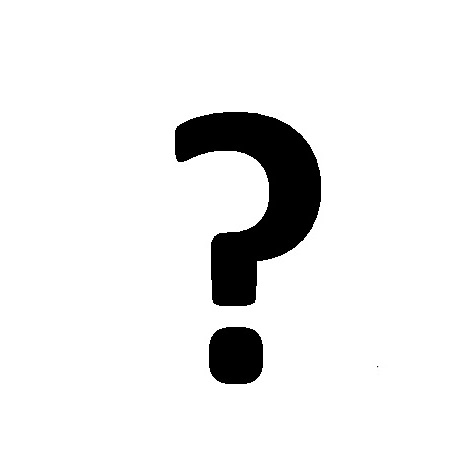Avid Technology MOS Gateway manuals
Owner’s manuals and user’s guides for Gateways/controllers Avid Technology MOS Gateway.
We providing 7 pdf manuals Avid Technology MOS Gateway for download free by document types: User Manual, Specifications, User's Guide

Avid technology MOS Gateway User Manual (22 pages)
Brand: Avid-technology | Category: Gateways/controllers | Size: 1.17 MB |


Avid technology MOS Gateway User Manual (5 pages)
Brand: Avid-technology | Category: Gateways/controllers | Size: 0.04 MB |

Table of contents

Avid technology MOS Gateway User Manual (9 pages)
Brand: Avid-technology | Category: Gateways/controllers | Size: 0.07 MB |

Table of contents

Avid technology MOS Gateway User Manual (8 pages)
Brand: Avid-technology | Category: Gateways/controllers | Size: 0.07 MB |

Table of contents

Avid technology MOS Gateway User Manual (7 pages)
Brand: Avid-technology | Category: Gateways/controllers | Size: 0.06 MB |

Table of contents

Avid technology MOS Gateway Specifications (152 pages)
Brand: Avid-technology | Category: Gateways/controllers | Size: 2.62 MB |

Table of contents
3
13
17
18
19
23
26
35
46
51
77
78
97
97
99
102
104
105
105
106
117
130
131

Avid technology MOS Gateway User's Guide (195 pages)
Brand: Avid-technology | Category: Gateways/controllers | Size: 3.85 MB |

Table of contents
23
23
27
31
32
39
64
75
75
78
83
83
134
136
138
144
157
173
179
181
182
188
188
195
195
195
 Avid Technology Isis Product specifications [en] ,
193 pages
Avid Technology Isis Product specifications [en] ,
193 pages
 Avid Technology Isis Specifications,
92 pages
Avid Technology Isis Specifications,
92 pages