Avid Technology Stage 48 Specifications
Browse online or download Specifications for Dimmers Avid Technology Stage 48. Avid Technology Stage 48 Specifications User Manual
- Page / 29
- Table of contents
- BOOKMARKS
- Stage 48 1
- Legal Notices 2
- Documentation Feedback 2
- Safety Compliance 3
- Contents 5
- Chapter 1: Introduction 6
- Operational Requirements 7
- About www.avid.com 7
- Registration 7
- Chapter 1: Introduction 3 8
- Stage 484 9
- Chapter 2: Overview 10
- Stage 486 11
- Stage 48 Back Panel 12
- Ethernet Snake Card 13
- Setting the Device ID 14
- Connecting and Powering Up 14
- Confirming I/O 15
- Configuring Remote I/O 16
- Removing I/O Cards from SC48 17
- Removing an Output Card 18
- Stage 4814 19
- Mounting screws (remove all) 20
- Stage 4816 21
- Installing Stage 48 in a Rack 22
- Stage 4818 23
- Chapter 5: Specifications 24
- 0 dBU = 0.775Vrms 25
- Status LED Indicator 26
- Power LED Indicator 26
- Stage 4822 27
- Environmental Compliance 28
- Technical Support (USA) 29
- Product Information 29
Summary of Contents
Stage 48for VENUE SystemsPN 9320-65036-00 REV B 2/12
Chapter 2: Overview 5Chapter 2: OverviewThis section describes the front and back panel features of Stage 48, and the front panel features of the Ethe
Stage 486Snake Act and Sig LEDsEach primary and redundant snake connection has its own Ac-tivity (Act) and Signal (Sig) LEDs. The system is ready for
Chapter 2: Overview 7Stage 48 Back PanelPower SwitchThe Power switch applies power to the Stage 48.AC Power ConnectorThe AC power connector accepts a
Stage 488Ethernet Snake CardThis section describes the front-panel features of the Ethernet Snake card. The Ethernet Snake card is installed in SC48.E
Chapter 3: Connecting Stage 48 9Chapter 3: Connecting Stage 48This section describes how to connect and power up the com-ponents of your system, and h
Stage 48103 Connect the included IEC power cable(s) between the Power connector(s) on any Stage 48 units present and your power source.4 Press the P
Chapter 4: Configuring and Installing I/O in Stage 48 11Chapter 4: Configuring and Installing I/O in Stage 48This section shows how to configure remot
Stage 4812Removing I/O Cards from SC48SC48 Stage I/O cards that you want to relocate to one or to two Stage 48 units can be removed from SC48 prior to
Chapter 4: Configuring and Installing I/O in Stage 48 138 Mark the cable end “A.” This will allow the cable to be easily identified when the Ethernet
Stage 48145 To lock the Top Panel in the vertical position, tighten the two interior captive thumbscrews located on the top left and top right sides
Legal NoticesThis guide is copyrighted ©2012 by Avid Technology, Inc., (hereafter “Avid”), with all rights reserved. Under copyright laws, this guide
Chapter 4: Configuring and Installing I/O in Stage 48 15Installing I/O Cards in Stage 48After you have removed Stage I/O cards from SC48, or if you ha
Stage 48169 Secure each card to the front panel of Stage 48 using four front panel mounting screws.10 Inside Stage 48 via the open back panel, tight
Chapter 4: Configuring and Installing I/O in Stage 48 17Installing Stage 48 in a RackStage 48 can be installed in a standard 19-inch rack. When in-sta
Stage 4818
Chapter 5: Specifications 19Chapter 5: SpecificationsSupported Stage I/O Card Audio SpecificationsAI16 Analog Input CardAll measurements at Fs=48 kHz
Stage 4820XO16 Analog/Digital Output CardAll measurements at Fs=48 kHz with 150 Ohm source impedance and 600 Ohm load impedance, unless otherwise spec
Chapter 5: Specifications 21Power and Status LED IndicatorsStatus LED Indicator(Stage 48 and Ethernet Snake Card)The Status LEDs on the Ethernet Snake
Stage 4822
23Appendix A: Compliance InformationEnvironmental ComplianceDisposal of Waste Equipment by Users in the European UnionThis symbol on the product or it
Avid2001 Junipero Serra Boulevard Daly City, CA 94014-3886 USATechnical Support (USA)Visit the Online Support Center at www.avid.com/supportProduct In
Safety ComplianceSafety StatementThis equipment has been tested to comply with USA and Canadian safety certification in accordance with the specificat
Contents vChapter 1. Introduction . . . . . . . . . . . . . . . . . . . . . . . . . . . . . . . . . . . . . . . . . . . . . . . . . . . . . . . . . .
Chapter 1: Introduction 1Chapter 1: IntroductionVENUE Stage 48 from Avid® is a configurable remote stage box for VENUE SC48 consoles that uses highly
Stage 482Operational RequirementsTemperature and VentilationVENUE devices should be operated away from heat sources and with adequate ventilation. Sta
Chapter 1: Introduction 3Conventions Used in This GuideAll of our guides use the following conventions to indicate menu choices and key commands:The n
Stage 484
More documents for Dimmers Avid Technology Stage 48
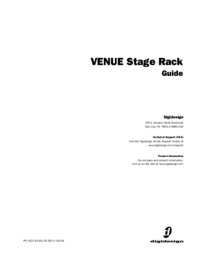



 (14 pages)
(14 pages) (2 pages)
(2 pages)







Comments to this Manuals